Phone Verification API
Quick Start: Java
There are three steps to integrating the Phone Verification API into your Java project:
1. Obtain an Esendex License Key.
Sign up for an account and complete the request form.
2. Create the request code within a Java IDE. (In this example we are running the code within NetBeans.)
a. Start a new project with NetBeans. From the application menu select File > New Project.
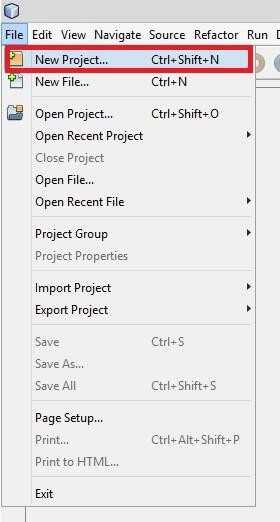
b. Under the Categories column select Java > Java Application.
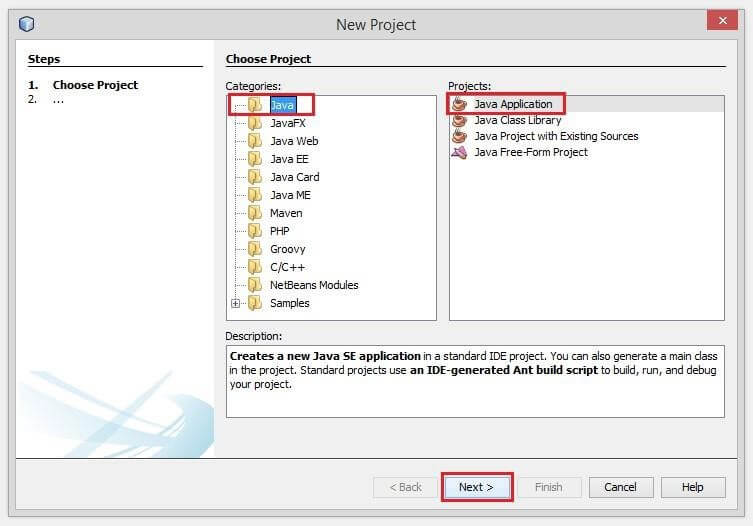
c. Name your project. Select Project Location > Project Folder. (Ensure the Create Main Class check box is selected.)
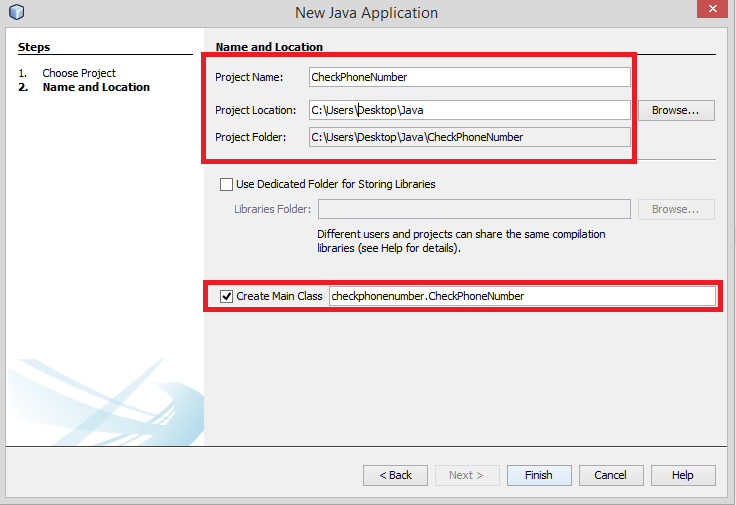
d. Expand your project: CheckPhoneNumber > Source Packages > default packages > CheckPhoneNumber.java. Double-click the file to open it within the IDE.
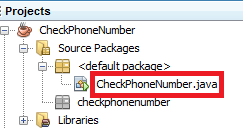
3. Call the Phone Verification method and process the result
a. Call the desired method (as shown in the example)
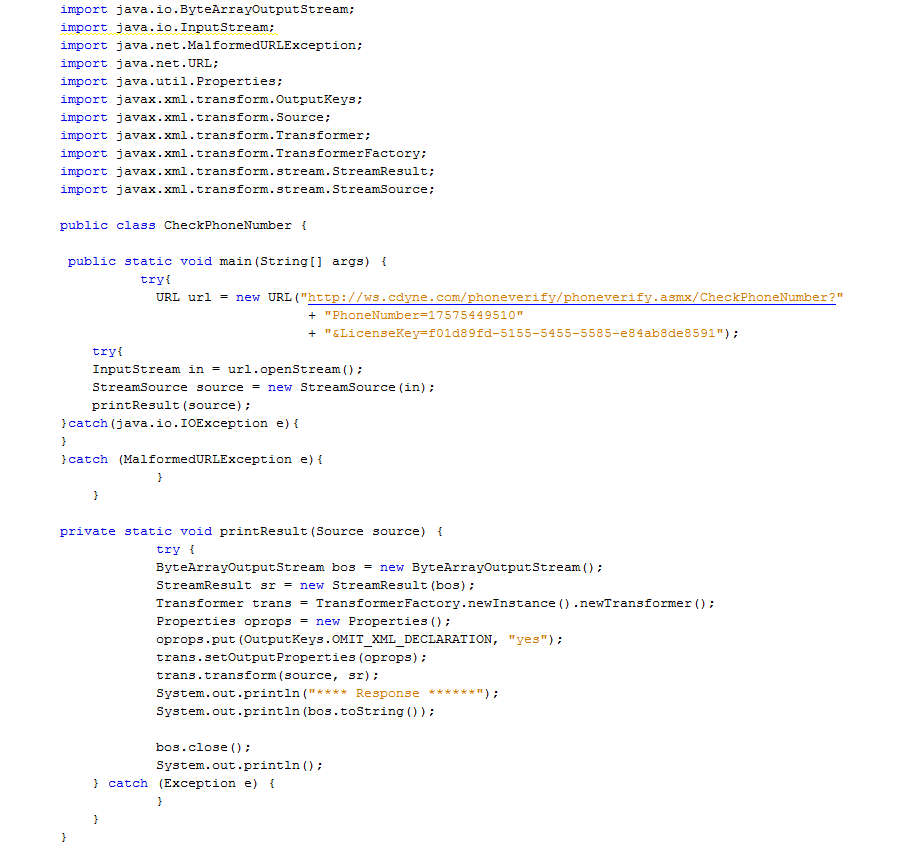
b. Process the result. Navigate to your web development server in your browser and click on the project folder.
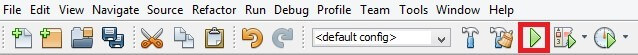
c. Examine the results.
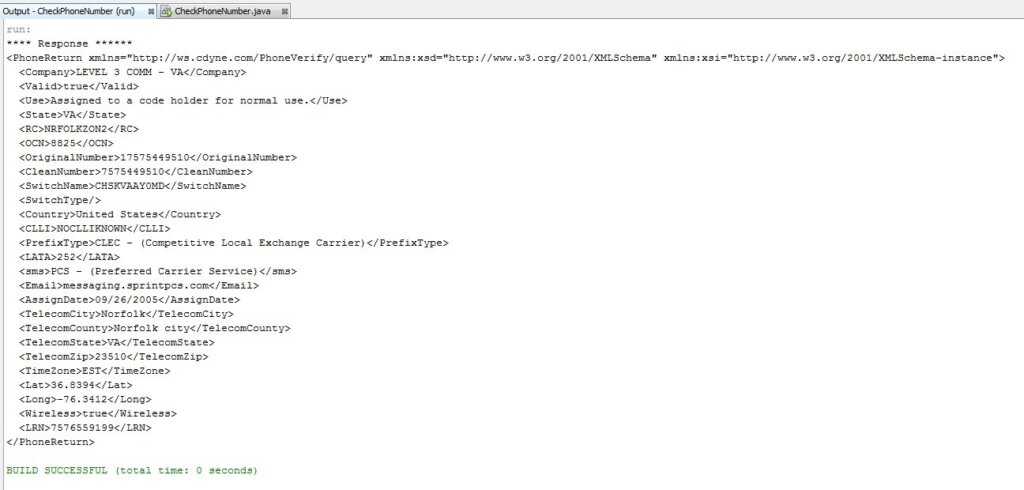
Let’s start sending, together.
