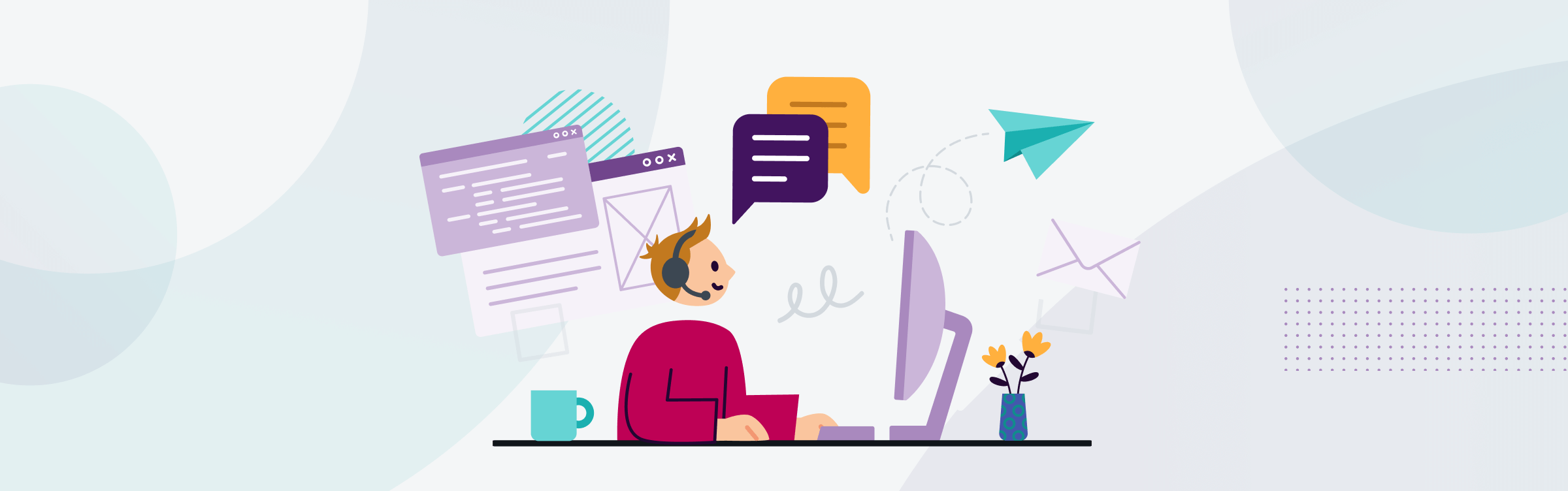
What are the most popular instant messaging apps and how can businesses choose the best one for their needs? Here’s our comparison, plus tips on how to decide.
Messaging tools and channels don’t just keep your customers connected to your business and vice versa, they also keep your employees connected to each other. When used properly, they allow people to share knowledge, insights, and resources in real-time, whether they’re sitting next to each other in the office or working in a different country.
What are the most popular instant messaging apps and how can businesses choose the best one for their needs?
The best instant messaging apps for businesses: At a glance
External communication
| App name | Top features | Drawbacks | Pricing |
| Facebook Messenger | – Familiar interface and ease of use – No phone number required – No charges per message – Have live conversations that don’t time out – Rich conversations – Automated messaging available | – No reporting and analytics – Limited privacy – No notification capabilities (e.g. sending One Time Passwords) | Free |
| WhatsApp Business/WhatsApp Business Platform | – Familiarity of the platform interface and ease of use (after all, it’s the most popular messaging app in the world, with 2.8+ billion monthly users) – Have rich conversations – Automated messaging available – End-to-end encryption so you can send sensitive info – Fully GDPR compliant as only opt-in contacts can be messaged – Reporting and analytics | – No support for VoIP numbers – Gaining opt-in permission can be challenging | – WhatsApp Business app is free, but offers limited functionality. It’s more suited for small businesses – WhatsApp Business Platform is offered via a Business Solutions Partner. Pricing is bespoke and there are charges per WhatsApp conversation |
– Offers payment integration – End-to-end encryption – Ability to create social media-like profiles, play in-app games etc can help build stronger customer relationships – Large user base in China | – Limited global reach compared to competitors like Facebook Messenger and WhatsApp – Less accessible for non-Chinese speakers | Annual verification fee is $99 for an overseas account or $41.43 for a local account (China) | |
| SMS platforms | – SMS is available to any device with a working mobile network connection, which is 5 billion people globally – No internet connection needed to receive SMS messages – 95% of texts are read within 3 minutes of being sent – Automated messaging available – A highly cost effective comms channel, costs can be as low as $0.0040 per text – Seamless integration with backend systems and other messaging solutions | – 160 character limit per text – To have a two-way conversation, you need a Virtual Mobile Number – the ability isn’t built-in | Varies depending on the SMS provider, but can range from $0.0040 to $0.0079 per text |
Internal communication
| App name | Top features | Drawbacks | Pricing |
| Discord | – Excellent voice/audio quality – Ease of sending files – The ability to create threads and servers (groups) – Team roles and team leader roles are clearly assigned and colored | – 500 channel limit – Hierarchical roles make it easy to be locked out of a channel – Lack of access and user/account control | – Free for basic features – $9.99/month or $99/year for premium (Nitro) version |
| Google Chat | – Tightly integrated with other Google Workspace apps (e.g. Google Drive, Calendar, Meet, Docs etc) – Included if you’re a Workspace user – Easy-to-share files and collaborate Intuitive interface | – Integrations with third-party apps/solutions isn’t great – Difficulty in navigating various chats – No desktop app – Features don’t compare to competitors | Included with Google Workspace. Plans from $7.20 per user/month |
| Mattermost | – Ease of use – The ability to find and join group chats – Ready-to-use cross-platform apps – Extensive open source community built around the product | – Only supports the ability to have chats, not video calls/meetings – Plug-ins don’t work in the mobile app – Reply functionality isn’t very user-friendly – replies are scattered | – Free for basic features – $10/month for Professional and bespoke pricing for Enterprise |
| Microsoft Teams | – Tightly integrated with the Microsoft ecosystem (e.g. Office 365, OneDrive etc) – Centralized team and project management – User-friendly collaboration – Enhanced security and compliance (e.g. 2FA, data encryption etc) | – If users are unfamiliar with the Microsoft ecosystem, there may be a learning curve – Limited file management compared to competitors like Google Drive – Limitations in creating new Teams (e.g. you can’t replicate existing Teams) | Included with Microsoft 365. Plans from $4 per user/month (billed annually) |
| Slack | – Conversations are organized into channels – Built-in file sharing capabilities, plus ability to integrate with other tools like Trello and Google Drive – Automated reminders – User-friendly interface – Designed to grow with your business | – Potential to lead to notification overload – Free plan is limited – Easy for message history to be buried | – Free for basic features – $7.25 per user/month (billed annually) for Pro plan – $12.50 per user/month (billed annually) for Business+ – Bespoke pricing for Enterprise Grid plan |
How do you choose the right instant messaging app for your business?
Business instant messaging apps allow your employees to stay connected with each other, across teams and departments. Here are some considerations that will help you choose the right option for your needs.
- Features and functionality – from file sharing capabilities to the built-in ability to have video calls and available integrations, how well do the proposed tools align with your business comms requirements?
- User-friendly interface – how easy is the tool to use? An intuitive, user-friendly interface helps ensure smooth adoption and collaboration among your team.
- Security – what measures does the tool take to ensure your sensitive information is protected? Look for platforms that offer end-to-end encryption, access control functionality and more.
- Scalability and pricing – how easy is it to scale up or down? The right comms tool should support your organization’s changing needs without incurring excessive costs.
- Customer support – how helpful and responsive is customer support? From technical issues and downtime to simple queries, the right tool will offer extensive customer support to suit your every requirement.
Want to learn more about messaging apps and how you can enhance your customer communications strategy? Reach out to us today.
